
Opening a New Practice?
Free Practice Management Software
for Behavioral Health Professionals
Every practice needs Practice Management Software
By Terry Fleming - last updated June 20, 2019
Practice management software is a "must have" for any practice. Everything from scheduling, processing claims, and accounting is managed by and through your practice management software. It is the hub, without which the office wheels cannot turn. Since so much is riding on this one software package it makes sense that you should know as much as possible before deciding which practice management software is right for your business.
What is practice management software and how does it work?
Not long ago, office staff relied on two separate software packages to do the work now done by a single practice management software. One program was for client records and information. These were known as EMS (Electronic Medical Records software). A second program was needed for accounting purposes and for the submission of insurance claims. This second software was often referred to as medical billing software.
Today, they are normally combined into one software package. In its most basic form, practice management software accomplishes two things; 1) the management of patient records, and 2) patient and practice accounting. The same work the older programs performed. However, office workers no longer need to learn two programs and there are cost advantages to combining everything into one program, less duplication of processes and consequently, fewer errors.
Our first practice management software was a simple homegrown Access database. The access database was an efficient way for us to manage patient records while keeping up with client accounting. It didn't cost a lot, was easy to use and could be modified on-the-fly, as a need arose. Because our system was basic, more of the work had to be done manually. For instance, insurance claims cannot not be submitted directly to a clearinghouse from an Access database. Today, all commercially produced practice management software can do this common task and a lot more.
Some of the Additional functionality you might expect includes:
• The addition of calendars for scheduling
• Email and text patient reminders
• The ability to submit electronic claims
• Patient billing
• Insurance eligibility checks and electronic EOBs ((explanation of benefits).
The list goes on. Other features might include:
• Multi-practitioner capabilities for a group practice
• Multiple service locations
• Telehealth functionality
• The ability to write prescriptions.
The tradeoffs
The more advanced the system, the less the office staff must do, and consequently productivity is increased as labor costs go down. Simply put; more work is done by fewer people. However, all that increased productivity isn't all roses. There are tradeoffs. The more advanced systems can manage more tasks but can be expensive and are sometimes difficult to learn and use.
Ease of use
Not all practice management software is user friendly. In our experience, some can be very difficult. Our software, to toot our own horn, was 1) designed exclusively for behavioral health professionals and 2) designed by practice management professionals who are keenly aware of what a really good work flow looks like.
For example, software should imitate the natural workflow that occurs in a typical day. The more common the task, the easier it should be to do. In contrast, having to search for information is one way of undoing some of the benefits that practice management software was intended to provide.
Accessibility is an important consideration as it relates to ease of use. To increase access, practice management software should be cloud based; which today is nearly always the case. Being "cloud based" means that the program is on a server computer that is accessed through the internet rather than a program which has been installed on a local computer, such as an office computer.
Many providers prefer to use their smart phones for simple office tasks, like managing patient scheduling. The ability to schedule new appointments and finalize a current session without the need to visit a stationary computer is a tremendous convenience that can save time and the need for additional computer workstations.
Price
Commercial practice management software is expensive. Pricing schedules vary. Some software venders charge a flat fee per month while others charge a fee for each transaction. Combine the flat monthly fee with a charge per claim submission and you have a third pricing schedule that is commonly offered.
In our title we made the claim that practice management software could be obtained for free. Obviously, you can write you own program, as we did in 2009.
If DYI is not a part of your DNA you can still get practice management software for free... and I might also add... improve your bottom line. The solution is to contract with a practice management service where practice management software is included as part of their services.
Note: Not every billing service
has software to offer their clients.
There are other benefits to employing a medical billing service. A quick and by no means exhaustive list would include.
• A reduced overhead. Less office space is needed, less equipment and no office staff.
• No more missed calls while you are with a patient. Meanwhile, the potential patient has moved on to the next name on their list of available providers from their insurance company.
• If you are doing your own office work, you could be making your session fee of $150 - $200 instead of drowning in office work that could be done more efficiently by a specialist, a much better use of your time.
What would contracting with a practice management service look like for a solo therapist?
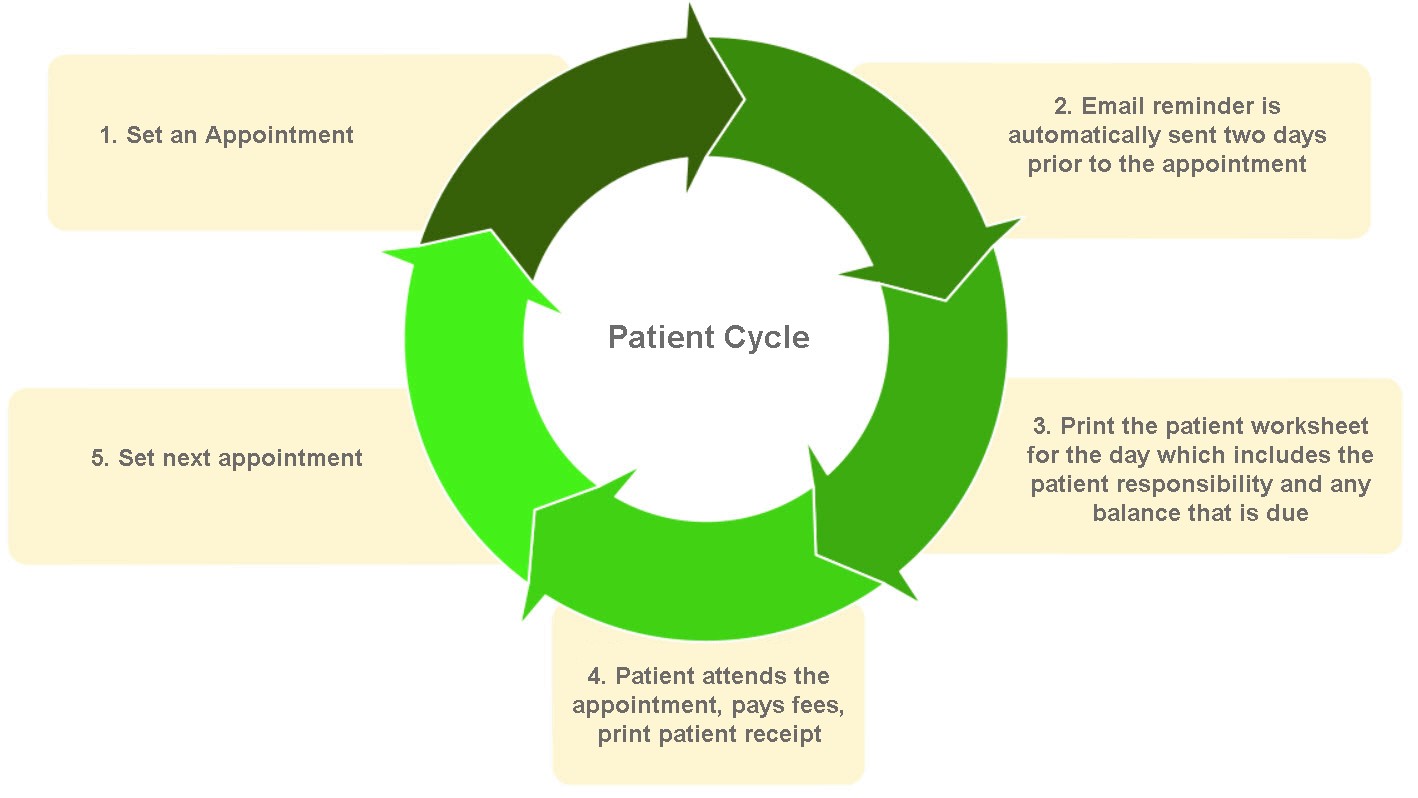
Step 1. Appointment scheduling is eliminated if your management service already manages patient scheduling for you. If you prefer to do your own scheduling, it is an easy 2 step process.
Step 2 . Nothing to do here! An email or text reminder has been automatically delivered to your patient (at your discretion and the patient's preference). The reminder arrives 2 days prior to their scheduled appointment.
Step 3. Upon arrival at your office, print the day's schedule. The worksheet includes everything you need for the appointment:
• The patient's name
• Appointment time
• The patient's insurance
• Patient diagnostic code(s)
• CPT code from previous sessions
• The patient's insurance responsibility (copay, coinsurance, deductible)
• The balance due from previous sessions
• What is due today (patient responsibility + balance)
• Space to jot down a note like, "Check number 207".
Step 4. The session is now completed. All of today's appointments are listed on the practice management calendar. You select the appointment just completed from your scheduling. The diagnostic code and CPT are the same as the previous appointment, so no change is required. Enter the amount received from the patient and click "save". You can sldo print a receipt, if needed.
Step 5. Set your patient's next appointment using the scheduling calendar in the practice management software. Select an available date/time. Select the patient. Save the appointment.
Conclusion:
Practice management software can be expensive to buy and even difficult to use but it is a necessity that your practice cannot afford to be without. One way to get the software for free, along with the support you need to use it is to employ a management service, especially one that specializes in your field of behavioral health.
For more information you can contact us at 800-717-4215 or go to our website at http://bestpractice-llc.com.
Thank you for watching.